Seneca
What is Seneca?
www.senecalearning.com is an online learning platform that has high-quality courses for all subjects at Key Stage 2, Key Stage 3, GCSE and A Level. Your child will be able to log into Seneca on a phone, tablet or computer and study any of their school subjects. Here is a link to a guide for parents: What is Seneca Learning? and some FAQs for parents.
Which subjects at Downend use Seneca?
You can use Seneca to access learning in all subjects and this is a great place to start some independent revision. However, specific assignments will be set on Seneca by subject teachers in Science, Geography, Religious Studies, English and Business Studies.
How do I use Seneca?
To log into Seneca, firstly visit the website: https://senecalearning.com/en-GB/ or https://app.senecalearning.com/dashboard/assignments/todo?authuser=0 (this link will take you directly to your assignments).
Next, click on the Login link in the top right and corner.
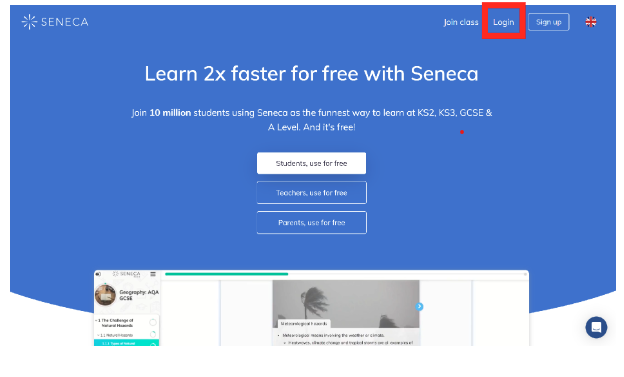
On the next page click on the “Continue with Google” button. Use your school Gmail account and password, or select it from the list of accounts available if prompted.
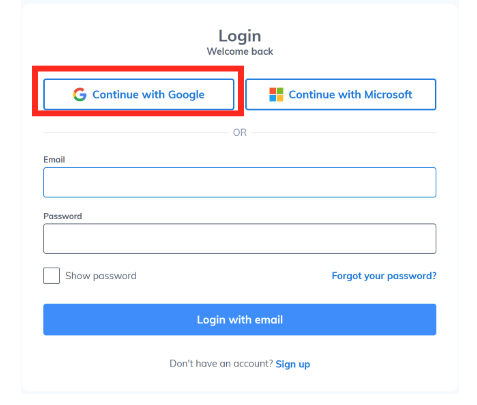
Once you have logged in, either click on the link to take you to the assignments page, or click on the assignment to start. The screenshot below shows what the assignments page looks like, as well as where the Assignments link is in the top right corner of the website.
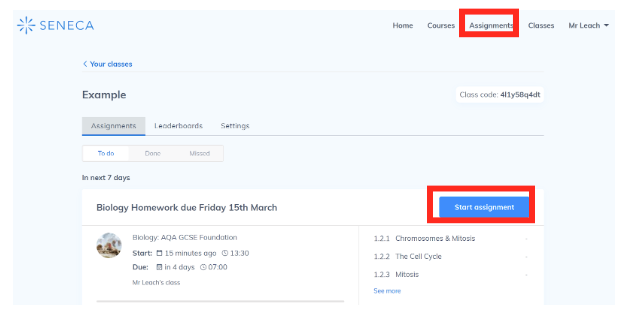
On the mobile webpage the home page looks as below. To access assignments, press on the Assignments button at the bottom of the page:
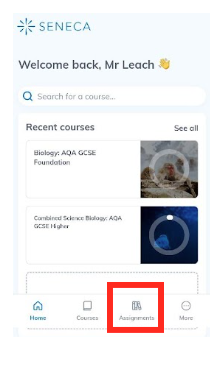
The Assignments page looks as below. To start the assignment, press the Start assignment button.
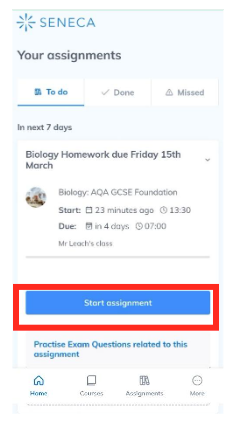
Troubleshooting
If Seneca logs you in without prompting for a username or password check you have logged in with the correct account by clicking on the name in the top right hand corner:
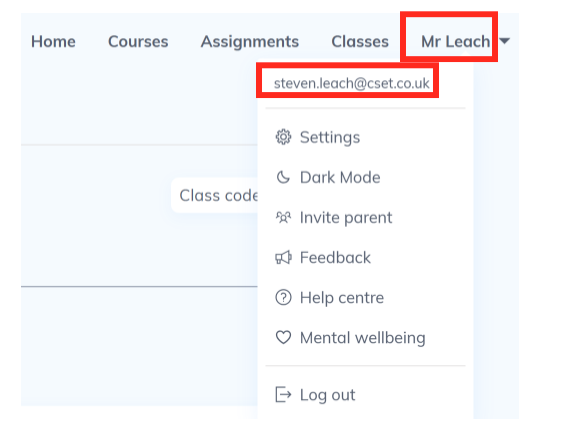
If correct, the right name and right e-mail address should be shown.


