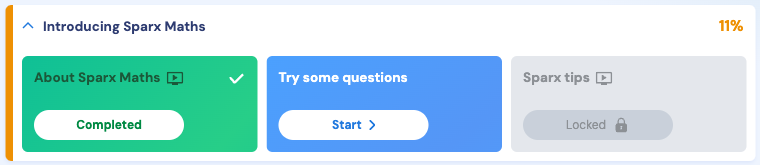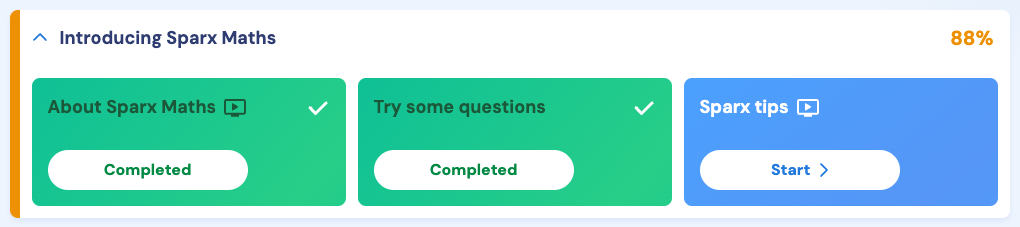Sparx
In Maths, students will use a platform called Sparx to complete homework. There is a 'Getting Started for Students' guide here.
Ensuring students understand what Sparx Maths is and are comfortable using it is really important.
Please see the video and pdf below for support in logging in:
Student guide to Logging In to Sparx.pdf
After the initial login, it is then possible to login using your school Google account details:
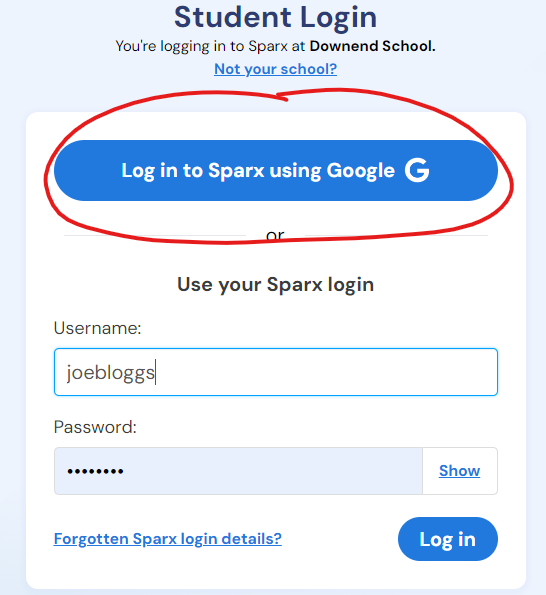
To help you understand how to use Sparx, when students first log in they will be presented with a task called Introducing Sparx Maths.
- This task is made up of 3 sections which are described below
- Students will initially be locked out of all other Sparx Maths tasks, including their compulsory homework if any has been set, until they have completed at least the first section of the introduction task
- Completing all three sections of this task should take around 10-15 minutes for most students
- This task will be available for 30 days after the student first logs into Sparx Maths
- They can earn 100XP for getting the questions correct
We recommend all students complete all 3 steps in the Introducing task
Although only the first step is compulsory for all students (including returning students), we recommend all students are given the opportunity to complete all 3 steps of the Introducing Sparx Maths task.
Step 1: About Sparx Maths
Students will be asked to watch this video which is 1 minute 35 seconds long. It works best with sound but there are subtitles if needed. Once completed they will be able to click out of the Explaining Sparx Maths Task and continue with their compulsory homework if they wish.
Step 2: Try some questions
After watching the Introduction video above, students will be encouraged to try some KS1 Level questions to familiarise themselves with how to navigate through questions and input their answers.
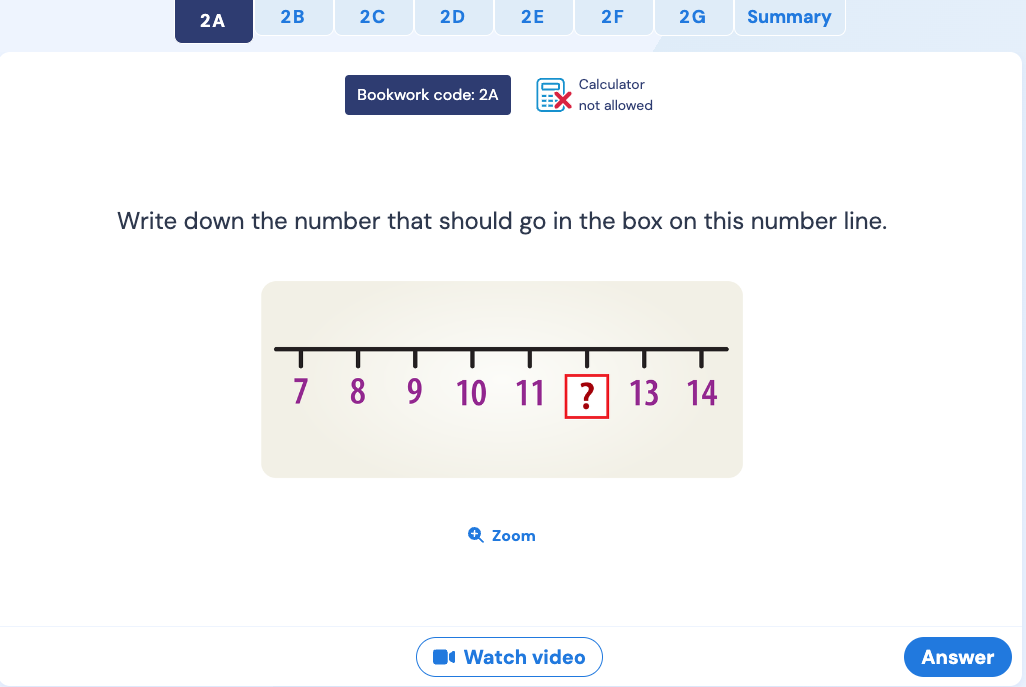 |
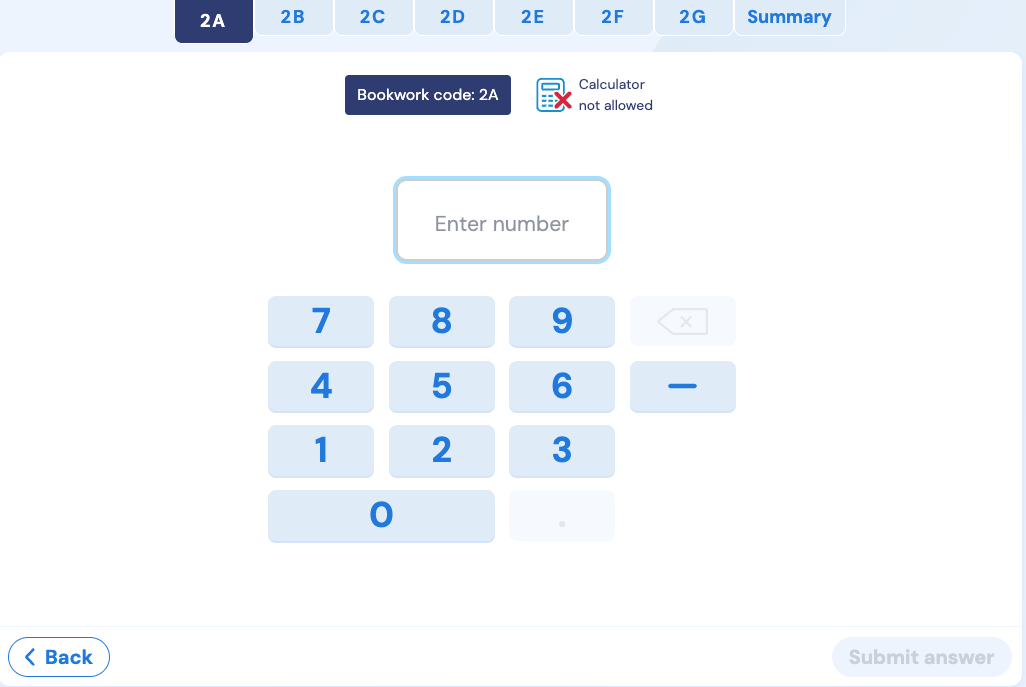 |
During these questions they will also be introduced to Bookwork Checks and will watch a short video to learn more about them,
Step 3: Sparx Tips
After they have completed these practice questions, students will be able to watch this short optional video with some tips on how to get the most out of their Sparx Maths homework.